Introducing disappearing messages
If you want access to your recent messages but also want to ensure they are automatically deleted at some point in the future, the new "disappearing messages" option is for you. Similar to the feature in Signal/WhatsApp, disappearing messages bring you a little more comfort and privacy as your historical record is removed after your messages expire.
Before a message disappears you can also choose to keep the message meaning that it will not be automatically deleted - you are in full control.
To get started you can turn on disappearing messages either when starting a new conversation or for all new messages in an existing conversation.
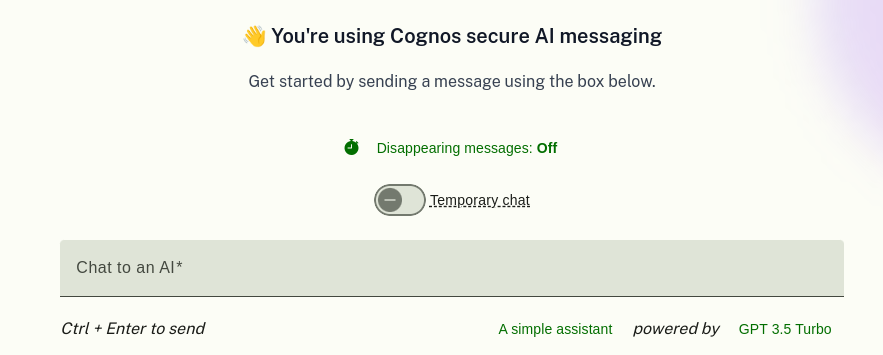
This will not affect any of your existing messages, only new messages that you send after enabling this will be automatically removed.
To change or remove the expiration timer, choose the 'Edit' option from the conversation menu in the sidebar.
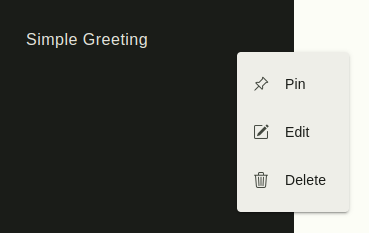
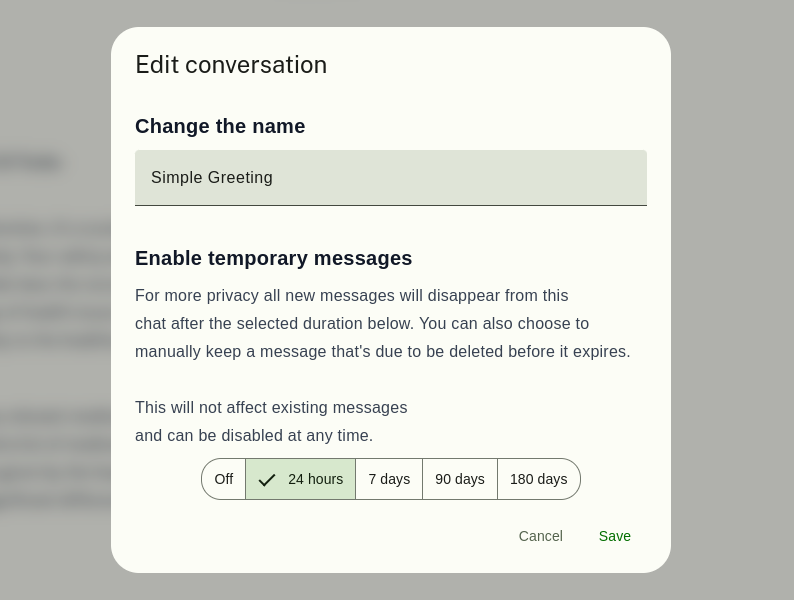
By enabling disappearing messages you can be assured you have additional protection in case someone gets unauthorized access to your account.

